The Official Website
Just head to this website: https://vincentgarreau.com/particles.js/
Take A HTML Element
- Just take a element widget and then paste this html code right their.
<style>
.particles-js-canvas-el {
width: 100%;
height: 100%;
position: absolute;
z-index: -1;
top: 0;
left:0;
}
</style>
<script src="https://cdn.jsdelivr.net/particles.js/2.0.0/particles.min.js"></script>
<script>
//JS Code Here
</script>Above Code Credit: JFD
Choose Your Style
- Just choose your style by yourself or watch the video at last section of the post. (YT Video Added)
- The Click on codepen:
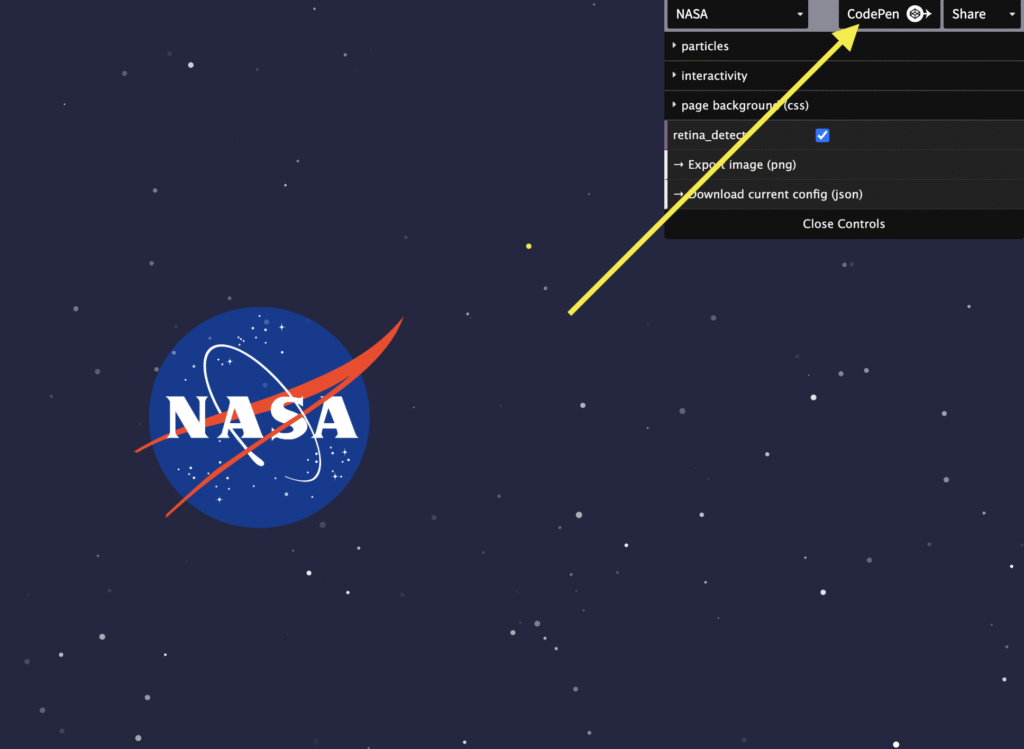
3. Select all and copy all the js code:
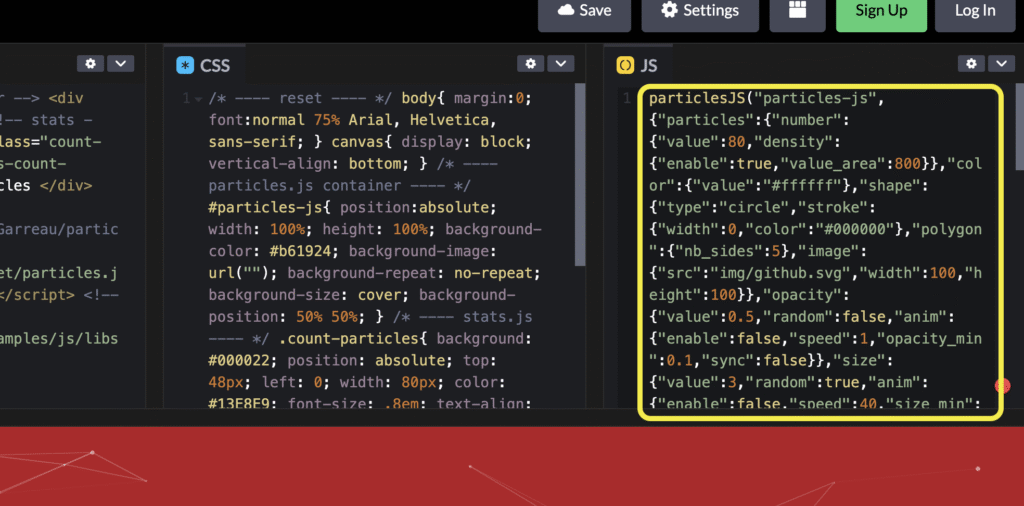
Paste Now
Just paste the js code in between the script.
Don’t copy this below code as you have copied the html code, it is the just part of last section code of above html code. (Just For Explaining)
<script>
//JS Code Here
</script>Video Tutorial Coming Soon…
Default JS:
particlesJS("particles-js", {"particles":{"number":{"value":80,"density":{"enable":true,"value_area":800}},"color":{"value":"#ffffff"},"shape":{"type":"circle","stroke":{"width":0,"color":"#000000"},"polygon":{"nb_sides":5},"image":{"src":"img/github.svg","width":100,"height":100}},"opacity":{"value":0.5,"random":false,"anim":{"enable":false,"speed":1,"opacity_min":0.1,"sync":false}},"size":{"value":3,"random":true,"anim":{"enable":false,"speed":40,"size_min":0.1,"sync":false}},"line_linked":{"enable":true,"distance":150,"color":"#ffffff","opacity":0.4,"width":1},"move":{"enable":true,"speed":6,"direction":"none","random":false,"straight":false,"out_mode":"out","bounce":false,"attract":{"enable":false,"rotateX":600,"rotateY":1200}}},"interactivity":{"detect_on":"canvas","events":{"onhover":{"enable":true,"mode":"repulse"},"onclick":{"enable":true,"mode":"push"},"resize":true},"modes":{"grab":{"distance":400,"line_linked":{"opacity":1}},"bubble":{"distance":400,"size":40,"duration":2,"opacity":8,"speed":3},"repulse":{"distance":200,"duration":0.4},"push":{"particles_nb":4},"remove":{"particles_nb":2}}},"retina_detect":true});var count_particles, stats, update; stats = new Stats; stats.setMode(0); stats.domElement.style.position = 'absolute'; stats.domElement.style.left = '0px'; stats.domElement.style.top = '0px'; document.body.appendChild(stats.domElement); count_particles = document.querySelector('.js-count-particles'); update = function() { stats.begin(); stats.end(); if (window.pJSDom[0].pJS.particles && window.pJSDom[0].pJS.particles.array) { count_particles.innerText = window.pJSDom[0].pJS.particles.array.length; } requestAnimationFrame(update); }; requestAnimationFrame(update);;
